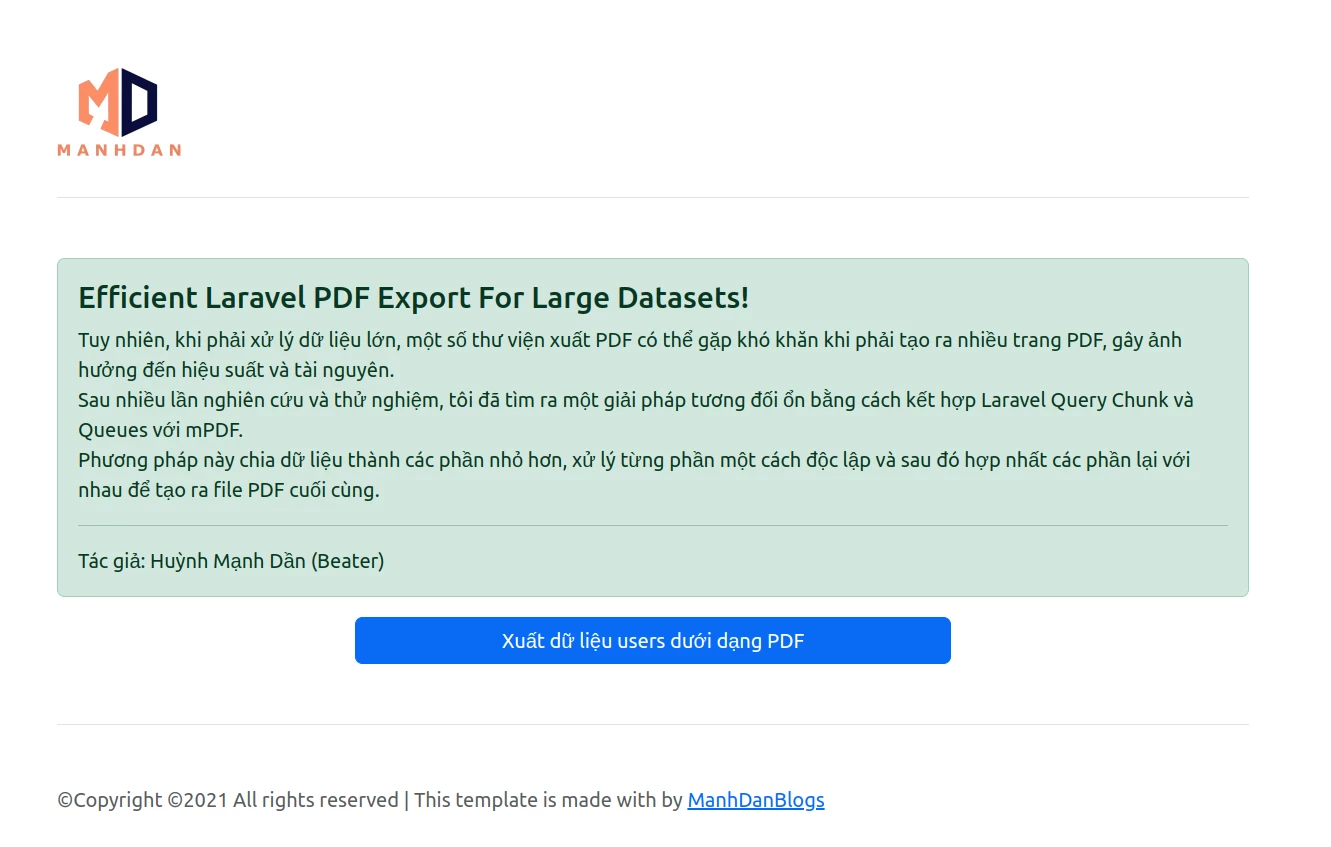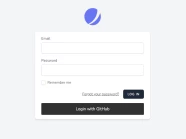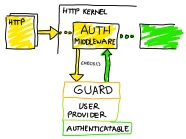Xuất file PDF là một tính năng quan trọng của nhiều ứng dụng web, đặc biệt là các trang thương mại điện tử, giúp người dùng tạo và lưu trữ các bản báo cáo, hóa đơn, v.v.
Tuy nhiên, khi phải xử lý dữ liệu lớn, một số thư viện xuất PDF có thể gặp khó khăn khi phải tạo ra nhiều trang PDF, gây ảnh hưởng đến hiệu suất và tài nguyên.
Sau nhiều lần nghiên cứu và thử nghiệm, tôi đã tìm ra một giải pháp tương đối ổn bằng cách kết hợp Laravel Query Chunk và Queues với mPDF.
Phương pháp này chia dữ liệu thành các phần nhỏ hơn, xử lý từng phần một cách độc lập và sau đó hợp nhất các phần lại với nhau để tạo ra file PDF cuối cùng.
Phiên bản Laravel dùng cho bài viết này là Laravel 10.
Cài đặt mPDF
Để tạo và lưu trữ file PDF, tôi sử dụng thư viện mPDF.
mPDF là một thư viện PHP mạnh mẽ, cung cấp nhiều cải tiến so với các phiên bản gốc như FPDF, HTML2FPDF và UPDF.
mPDF cho phép tùy chỉnh định dạng, font chữ và nhiều tính năng khác để tạo ra các tài liệu PDF chất lượng cao.
Phương pháp cài đặt chính thức là thông qua Composer và gói packagist mpdf/mpdf.
composer require mpdf/mpdfSử dụng Laravel Query Chunk và mPDF để export PDF
Ở bước này, chúng ta sẽ sử dụng Laravel Query Chunk để chia dữ liệu thành các phần nhỏ hơn, giúp xử lý dữ liệu mà không làm quá tải bộ nhớ.
Ngoài ra, việc kết hợp Laravel Query Chunk với phương thức WriteHTML của mPDF còn giúp tránh được lỗi sau:
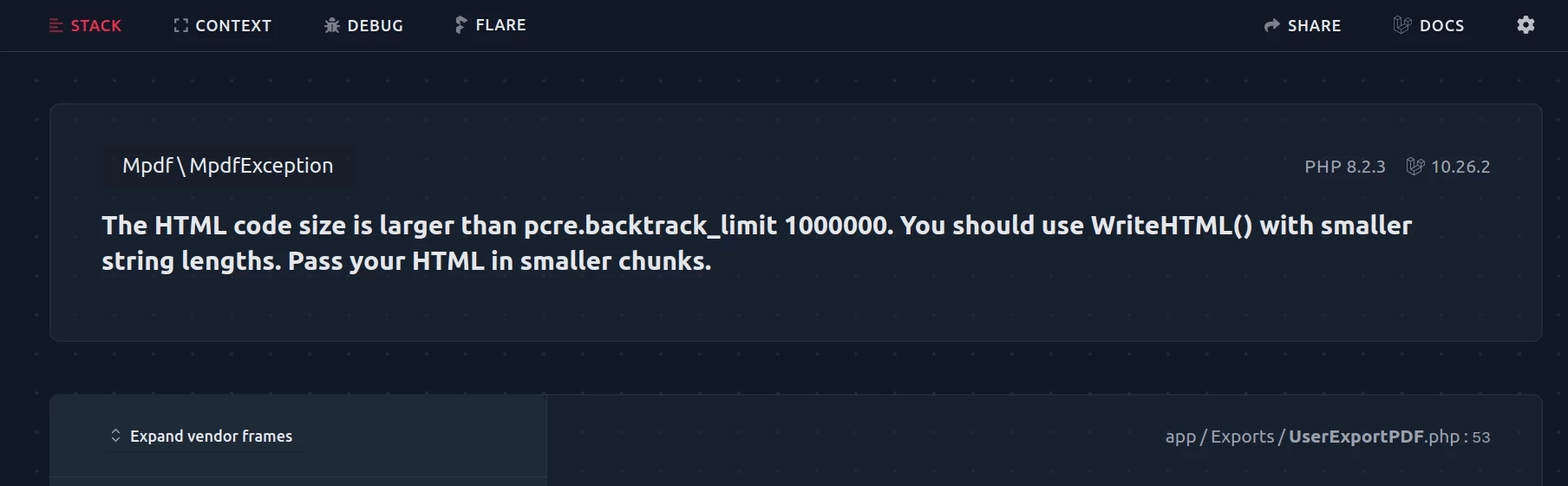
Đầu tiên, tạo một thư mục /app/Exports để chứa các xử lý export dữ liệu từ database.
Sau đó, tạo file UserExportPDF.php trong thư mục này với nội dung như sau:
<?php
namespace App\Exports;
use Mpdf\Mpdf;
use Illuminate\Support\Collection;
use Illuminate\Support\Facades\DB;
use Illuminate\Support\Facades\Storage;
class UserExportPDF
{
protected $name;
protected $mpdf;
public function __construct($name)
{
$this->configure(); // Call the configure method to set up the Mpdf instance
$this->name = $name;
}
/**
* Prepare and generate the PDF document.
*/
public function prepare()
{
# Set up header and footer
$this->mpdf->SetHTMLHeader($this->getHeader());
$this->mpdf->SetHTMLFooter($this->getFooter());
# Write style, content and output the PDF
$this->writeStyle();
$this->writeContent();
$this->mpdf->OutputFile(Storage::disk('local')->path("$this->name.pdf"));
}
/**
* Write the main content of the PDF.
*
* @return string
*/
protected function writeContent()
{
$name = $this->name;
$marked = collect();
# Initialize necessary session data
session(["{$this->name}_number_row_table" => 1, "{$this->name}_end_page_first" => 0]);
# Processing data for Export PDF
DB::table('users')->orderBy('id')->chunk(1000, function (Collection $users) use (&$marked, $name) {
$content = view('mpdf', compact('users', 'marked', 'name'))->render();
$this->mpdf->WriteHTML($content, \Mpdf\HTMLParserMode::HTML_BODY);
$marked = $users->last();
});
# Clear the session after Export PDF
session()->forget("{$this->name}_number_row_table", "{$this->name}_end_page_first");
}
/**
* Get the HTML code for the header.
*
* @return string
*/
protected function getHeader()
{
return '<div style="text-align: right; font-weight: bold;">ManhDanBlogs</div>';
}
/**
* Get the HTML code for the footer.
*
* @return string
*/
protected function getFooter()
{
return '
<table width="100%">
<tr>
<td width="33%">{DATE j-m-Y}</td>
<td width="33%" align="center">{PAGENO}/{nbpg}</td>
<td width="33%" style="text-align: right;">ManhDanBlogs</td>
</tr>
</table>
';
}
/**
* Write the CSS stylesheets of the PDF.
*
* @return string
*/
protected function writeStyle()
{
$style = '
<style>
* {
margin: 0;
padding: 0;
}
html { font-size: 10px; }
body { padding: 20px; }
.clearfix:after {
display: block;
clear: both;
content: "";
}
.tblCommon {width: 100%; border-spacing: 0; border-bottom: 1px solid; border-right: 1px solid;}
.tblCommon tr:last-child td {border-top: 3px double;}
.tblCommon th, td {padding: 5px;}
.tblCommon th {background-color: #b8b8b8; text-align: center; border-top: 1px solid; border-left: 1px solid;}
.tblCommon td {text-align: right; border-top: 1px solid; border-left: 1px solid;}
.page-break {
page-break-before: always;
}
</style>
';
$this->mpdf->WriteHTML($style, \Mpdf\HTMLParserMode::HEADER_CSS);
}
/**
* Configure the Mpdf instance.
*/
protected function configure()
{
$defaultConfig = (new \Mpdf\Config\ConfigVariables())->getDefaults();
$fontDirs = $defaultConfig['fontDir'];
$defaultFontConfig = (new \Mpdf\Config\FontVariables())->getDefaults();
$fontData = $defaultFontConfig['fontdata'];
$this->mpdf = new \Mpdf\Mpdf([
'fontDir' => array_merge($fontDirs, [
public_path('fonts'),
]),
'fontdata' => $fontData + [
'ipaexg' => [
'R' => 'ipaexg.ttf',
],
],
'default_font' => 'ipaexg',
'orientation' => 'L', // P, L
'mode' => 'utf-8',
'format' => 'A4-L', //A4, A4-L, L, [300, 400]
]);
$this->mpdf->SetTitle('ManhDanBlogs');
$this->mpdf->SetAuthor('Beater');
$this->mpdf->autoPageBreak = true;
$this->mpdf->setAutoTopMargin ='stretch';
$this->mpdf->setAutoBottomMargin = 'stretch';
}
}Trong dự án này, tôi sử dụng font chữ IPAex để phù hợp với yêu cầu của khách hàng Nhật Bản.
Font chữ IPAex: https://moji.or.jp/ipafont/
Tuy nhiên, bạn có thể sử dụng font chữ khác tùy theo nhu cầu của dự án của mình. Font chữ sẽ được để trong thư mục /public/fonts.
Tiếp theo, tạo file mpdf.blade.php trong thư mục resources/views với nội dung như sau:
@if (!session("{$name}_end_page_first"))
<div style="text-align: center;">
<h1 style="font-size: 16px;">Laravel - Export PDF with huge data</h1>
<p>Author: ManhDanBlogs (Beater)</p>
<p>新しい時代のこころを映すタイプフェイスデザイン</p>
</div>
@endif
<div id="main">
<div style="margin-bottom: 30px;">
<table class="tblCommon">
@foreach ($users as $key => $user)
@if (session("{$name}_number_row_table") == 21 || (!session("{$name}_end_page_first") && session("{$name}_number_row_table") == 13))
</table>
<div class="page-break">
</div>
@php
session([
"{$name}_number_row_table" => 1,
"{$name}_end_page_first" => 1
]);
@endphp
<table class="tblCommon">
@endif
@if (session("{$name}_number_row_table") == 1)
<tr>
<th>ID</th>
<th>Name</th>
<th>Email</th>
<th>Verified</th>
<th>Created</th>
<th>Updated</th>
</tr>
@endif
<tr>
<td>2</td>
<td>41,700</td>
<td>0</td>
<td>0</td>
<td>0</td>
<td>{{ session("{$name}_number_row_table") }}</td>
</tr>
@php
session()->increment("{$name}_number_row_table");
@endphp
@endforeach
</table>
</div>
</div>Sử dụng class UserExportPDF trong Laravel Queues
Để cải thiện hiệu suất của ứng dụng, chúng ta sẽ tích hợp Job Batching vào Laravel Queues. Để làm điều này, hãy chạy các lệnh sau:
php artisan queue:table
php artisan queue:batches-table
php artisan migrate
Trong bước này, chúng ta sẽ tạo một job tên là UserExportPDFJob.
php artisan make:job UserExportPDFJobSau đó, chúng ta sẽ chỉnh sửa UserExportPDFJob.php trong thư mục /app/Jobs với nội dung như sau:
<?php
namespace App\Jobs;
use Illuminate\Bus\Batchable;
use Illuminate\Bus\Queueable;
use Illuminate\Contracts\Queue\ShouldBeUnique;
use Illuminate\Contracts\Queue\ShouldQueue;
use Illuminate\Foundation\Bus\Dispatchable;
use Illuminate\Queue\InteractsWithQueue;
use Illuminate\Queue\SerializesModels;
use App\Exports\UserExportPDF;
class UserExportPDFJob implements ShouldQueue
{
use Batchable, Dispatchable, InteractsWithQueue, Queueable, SerializesModels;
protected $name;
/**
* Create a new job instance.
*/
public function __construct($name)
{
$this->name = $name;
}
/**
* Execute the job.
*/
public function handle(): void
{
$export = new UserExportPDF($this->name);
$export->prepare();
}
}Cuối cùng, chúng ta sẽ tạo ra một controller tên là UserController.
php artisan make:controller UserControllerUserController sẽ chứa các phương thức để xử lý các yêu cầu liên quan export dữ liệu từ bảng users.
<?php
namespace App\Http\Controllers;
use Throwable;
use Illuminate\Bus\Batch;
use Illuminate\Http\Request;
use App\Jobs\UserExportPDFJob;
use Illuminate\Support\Facades\Bus;
use Illuminate\Support\Facades\Cache;
use Illuminate\Support\Facades\Storage;
use App\Exports\UserExportPDF;
class UserController extends Controller
{
/**
* Initiates the process of exporting PDF for users.
*
* @return \Illuminate\Http\JsonResponse
*/
public function userExportPDF()
{
# Generate a unique name for the PDF file
$name = $this->getNameFile();
# Create a new batch job for exporting PDF using Laravel Bus
$batch = Bus::batch([
new UserExportPDFJob($name),
])->then(function (Batch $batch) use ($name) {
// Store the generated PDF file name in the cache for later retrieval
Cache::put($batch->id, "{$name}.pdf");
})->dispatch();
# Return the batch ID as a JSON response
return response()->json(['batch_id' => $batch->id]);
}
/**
* Placeholder function for inspecting a batch process.
*
* @param int $batch_id
* @return \Illuminate\Http\JsonResponse
*/
public function inspectingBatch($batch_id)
{
# Find the batch by ID
$batch = Bus::findBatch($batch_id);
if ($batch && $batch->failedJobs > 0) {
return response()->json(['status' => false], 500);
}
if ($batch && $batch->finished()) {
return response()->json(['status' => true, 'file' => Cache::get($batch_id)]);
}
return response()->json(['status' => false]);
}
/**
* Downloads a file with the given name.
*
* @param string $path
* @return \Symfony\Component\HttpFoundation\BinaryFileResponse
*/
public function downloadFile($path)
{
# Check if the file name is empty or the file doesn't exist
if (empty($path) || !Storage::disk('local')->exists($path)) {
// Return a 404 Not Found response
abort(404);
}
# Return a response to download the file and delete it after sending
return response()->download(Storage::disk('local')->path($path))->deleteFileAfterSend(true);
}
/**
* Generates a unique name for a file.
*
* @return string
*/
protected function getNameFile()
{
# Generate a unique name using MD5 and timestamp
$md5 = strtoupper(md5(uniqid() . microtime()));
return substr($md5, 0, 8) . '-' . substr($md5, 8, 4) . '-' . substr($md5, 12, 4) . '-' . substr($md5, 16, 4) . '-' . substr($md5, 20);
}
}Sau khi xây dựng xong các phương thức xử lý các yêu cầu liên quan đến export dữ liệu từ bảng users, chúng ta cần tạo các router để sử dụng các phương thức này. Để làm điều này, hãy chỉnh sửa file routes/web.php như sau:
<?php
use Illuminate\Support\Facades\Route;
use App\Http\Controllers\UserController;
/*
|--------------------------------------------------------------------------
| Web Routes
|--------------------------------------------------------------------------
|
| Here is where you can register web routes for your application. These
| routes are loaded by the RouteServiceProvider and all of them will
| be assigned to the "web" middleware group. Make something great!
|
*/
Route::get('/', function () {
return view('welcome');
});
Route::get('exports/users', [UserController::class, 'userExportPDF']);
Route::get('batches/inspecting/{batch_id}', [UserController::class, 'inspectingBatch']);
Route::get('exports/download/{path}', [UserController::class, 'downloadFile']);| Router | Nhiệm vụ |
| /exports/users | Kích hoạt Job Batch để thực hiện Task xuất dữ liệu bảng users dưới dạng PDF dưới Background Mode. |
| /batches/inspecting/{batch_id} | Kiểm tra tiến độ của Job Batch. |
| /exports/dowload/{path} | Sau khi Job Batch hoàn thành sẽ truy cập vào router này để download PDF về máy tính. |
Có thể bạn sẽ thắc mắc tại sao tôi chỉ giải thích 3 router ở trên, còn router đầu tiên thì sao?
Câu trả lời là route đầu tiên là route mặc định của Laravel, nó sẽ được sử dụng khi bạn truy cập vào trang chủ của ứng dụng.
Ở bước này, chúng ta sẽ xử lý cho file welcome.blade.php để tạo ra giao diện tương tác với 3 router còn lại.
Bạn hãy mở file resources/views/welcome.blade.php và chỉnh sửa với nội dung như sau:
<!doctype html>
<html lang="en">
<head>
<meta charset="utf-8">
<meta name="viewport" content="width=device-width, initial-scale=1">
<meta name="description" content="ManhDan Blogs">
<meta name="author" content="ManhDan Blogs">
<meta name="generator" content="ManhDan Blogs 0.84.0">
<title>ManhDan Blogs</title>
<link rel="icon" href="https://manhdandev.com/web/img/favicon.webp" type="image/x-icon"/>
<link href="https://cdn.jsdelivr.net/npm/[email protected]/dist/css/bootstrap.min.css" rel="stylesheet">
</head>
<body>
<div class="col-lg-8 mx-auto p-3 py-md-5">
<header class="d-flex align-items-center pb-3 mb-5 border-bottom">
<a href="https://manhdandev.com" class="d-flex align-items-center text-dark text-decoration-none" target="_blank">
<img src="https://manhdandev.com/web/img/logo.webp" width="100px" height="100px">
</a>
</header>
<main>
<div class="alert alert-success" role="alert">
<h4 class="alert-heading">Efficient Laravel PDF Export For Large Datasets!</h4>
<p>
Tuy nhiên, khi phải xử lý dữ liệu lớn, một số thư viện xuất PDF có thể gặp khó khăn khi phải tạo ra nhiều trang PDF, gây ảnh hưởng đến hiệu suất và tài nguyên.<br>
Sau nhiều lần nghiên cứu và thử nghiệm, tôi đã tìm ra một giải pháp tương đối ổn bằng cách kết hợp Laravel Query Chunk và Queues với mPDF.<br>
Phương pháp này chia dữ liệu thành các phần nhỏ hơn, xử lý từng phần một cách độc lập và sau đó hợp nhất các phần lại với nhau để tạo ra file PDF cuối cùng.
</p>
<hr>
<p class="mb-0">Tác giả: Huỳnh Mạnh Dần (Beater)</p>
</div>
<div class="d-grid gap-2 col-6 mx-auto">
<button class="btn btn-primary" type="button" id="export-user">Xuất dữ liệu users dưới dạng PDF</button>
</div>
</main>
<footer class="pt-5 my-5 text-muted border-top">
©Copyright ©2021 All rights reserved | This template is made with
<i class="fa fa-heart-o"></i> by <a href="https://blog.dane.dev/" rel="noopener" target="_blank">ManhDanBlogs</a>
</footer>
</div>
<script src="https://cdnjs.cloudflare.com/ajax/libs/jquery/3.7.1/jquery.min.js"></script>
<script src="https://cdn.jsdelivr.net/npm/[email protected]/dist/js/bootstrap.bundle.min.js"></script>
<script src="https://cdn.jsdelivr.net/npm/sweetalert2@11"></script>
<script type="text/javascript">
$(document).ready(function() {
$("#export-user").click(function(){
$.ajax({
url: '/exports/users',
type: 'GET',
cache: false,
success: function(data) {
console.log(data.batch_id)
Swal.fire({
title: 'Xuất dữ liệu users dưới dạng PDF!',
html: 'Vui lòng đợi cho đến khi quá trình hoàn tất...',
timerProgressBar: true,
allowOutsideClick: false,
didOpen: () => {
Swal.showLoading()
let timerInterval;
timerInterval = setInterval(() => {
$.ajax({
url: '/batches/inspecting/' + data.batch_id,
type: 'GET',
cache: false,
success: function(data) {
if (data.status) {
clearInterval(timerInterval);
let name = data.file;
$.ajax({
url: '/exports/download/' + name,
method: 'GET',
xhrFields: {
responseType: 'blob'
},
cache: false,
success: function (data) {
var a = document.createElement('a');
var url = window.URL.createObjectURL(data);
a.href = url;
a.download = name;
document.body.append(a);
a.click();
a.remove();
window.URL.revokeObjectURL(url);
}
});
Swal.fire({
icon: "success",
text: "Xuất dữ liệu users dưới dạng PDF hoàn tất!",
});
}
},
error: function() {
clearInterval(timerInterval);
Swal.fire({
icon: "error",
text: "Xin lỗi, hệ thống đang gặp lỗi, vui lòng thử lại sau!",
});
}
});
}, 10000)
}
}).then((result) => {
if (result.dismiss === Swal.DismissReason.timer) {
console.log('Một quy trình công việc đã bị dừng lại do hết thời gian quy định.')
}
});
},
error: function() {
Swal.fire({
icon: "error",
text: "Xin lỗi, hệ thống đang gặp lỗi, vui lòng thử lại sau.!",
});
}
});
});
});
</script>
</body>
</html>Thành quả của bạn đang chờ bạn khám phá!
Sau khi hoàn thành các bước ở trên, chúng ta cùng nhau thưởng thức thành quả của mình nào.
Bước đầu tiên, bạn cần mở file .env và thay đổi các giá trị như sau:
QUEUE_CONNECTION=databaseSau khi thay đổi các giá trị trong file .env, hãy chạy lệnh sau để khởi động queue worker:
php artisan queue:work --queue=high,defaultCuối cùng, hãy truy cập URL http://127.0.0.1 để xem thành quả của chính bản thân mình.