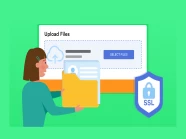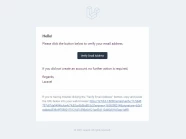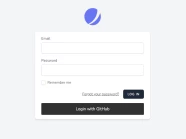GZIP là công nghệ nén thường được sử dụng để truyền dữ liệu một cách nhanh chóng qua Insternet. Hiện nay, GZIP là một tiêu chuẩn để nén các file trên trang web, đa số các website hiện nay hơn 99% sử dụng GZIP. Vì vậy, GZIP rất hiệu quả trong việc tăng tốc website, khi dùng GZIP bạn có thể giảm dữ liệu lên tới 70%.
Enabling the Gzip Command
Sau đây, tôi sẽ hướng dẫn các bạn bật tính năng gzip trên nginx, để bật tính năng gzip trên nginx, bạn cần thêm đoạn mã sau vào nginx.conf
gzip on;
gzip_disable "MSIE [1-6]\.(?!.*SV1)";
gzip_vary on;
gzip_types text/plain text/css text/javascript image/svg+xml image/x-icon application/javascript application/x-javascript;Verifying Gzip Activation
Sau khi bật gzip, bước tiếp theo là chúng ta xác minh rằng nó có đang compressing các file javasctip và css được gửi đi hay không?
Điều này được thực hiện bằng cách sử dụng bất kỳ công nghệ trực tuyến nào hoặc kiểm tra phản hồi HTTP trong trình duyệt, ngoài ra có thể kiểm tra phản hồi HTTP bằng cURL như sau:
curl -H "Accept-Encoding: gzip" -I https://manhdandev.com/web/css/style.min.css?v=20211010113045Trong phản hồi, gzip sẽ được liệt kê trong header Content-Encoding:
HTTP/1.1 200 OK
Server: nginx
Date: Sun, 17 Oct 2021 07:54:12 GMT
Content-Type: text/html; charset=UTF-8…
Vary: Accept-Encoding
Content-Encoding: gzipgzip_comp_level
Syntax: gzip_comp_level level;
Default:
gzip_comp_level 1;
Context: http, server, location
Bạn có thể đặt level cho các phản hồi gzip, các giá trị có thể nằm trong khoảng từ 1 đến 9. Level càng cao thì tỉ lệ nén càng cao.
Sau đây là một ví dụ về tỉ lệ nén cho các level khác nhau:
application/x-javascript - jQuery 1.8.3 (Uncompressed)
| 0 | 261.46 KiB (100.00% of original size) |
| 1 | 95.01 KiB ( 36.34% of original size) |
| 2 | 90.60 KiB ( 34.65% of original size) |
| 3 | 87.16 KiB ( 33.36% of original size) |
| 4 | 81.89 KiB ( 31.32% of original size) |
| 5 | 79.33 KiB ( 30.34% of original size) |
| 6 | 78.04 KiB ( 29.85% of original size) |
| 7 | 77.85 KiB ( 29.78% of original size) |
| 8 | 77.74 KiB ( 29.73% of original size) |
| 9 | 77.75 KiB ( 29.74% of original size) |
Nhiều bạn đọc đến đây, sẽ mình rằng đặt level 9 trong config nginx thì mình sẽ được tỉ lệ nén tốt nhất rồi, nhưng để đạt được điều này bạn phải hy sinh CPU của con server của mình rất nhiều để thực hiện nén cho mỗi lần request được gửi đến.
Ngoài ra, bạn có đạt được tỉ lệ nén tốt nhất mà không phải phải hy sinh CPU của con server của bạn nhiều, đó là bạn hãy sử dụng gzip_static của nginx và nén các file javascrip hay css trước bằng PHP
function gzip_static($path)
{
if ((extension_loaded('zlib') === true) && (is_file($path) === true))
{
$levels = array();
$content = file_get_contents($path);
foreach (range(1, 9) as $level)
{
$levels[$level] = strlen(gzencode($content, $level));
}
if ((count($levels = array_filter($levels)) > 0) && (min($levels) < strlen($content)))
{
if (file_put_contents($path . '.gz', gzencode($content, array_search(min($levels), $levels)), LOCK_EX) !== false)
{
return touch($path . '.gz', filemtime($path), fileatime($path));
}
}
}
return false;
}Điều này cho phép bạn có được khả năng nén tốt nhất có thể mà không phải hy sinh CPU cho mỗi request gửi đến server (mình chỉ thực hiện nén file một lần hay chỉ nén file khi chúng ta thay đổi nội dung file).
Cuối cùng, tôi đã sử lệnh function PHP ở trên tạo thành command trong Laravel, nếu bạn đang sử dụng dự án bằng Laravel có thể sử dụng command sau:
<?php
namespace App\Console\Commands;
use Illuminate\Console\Command;
class GzipStatic extends Command
{
/**
* The name and signature of the console command.
*
* @var string
*/
protected $signature = 'gzip_static {--path=}';
protected $path;
protected $level;
/**
* The console command description.
*
* @var string
*/
protected $description = 'Additionally, if you use the gzip_static module, you may want to pre-compress your files (in PHP)';
/**
* Create a new command instance.
*
* @return void
*/
public function __construct()
{
parent::__construct();
}
/**
* Execute the console command.
*
* @return int
*/
public function handle()
{
if (extension_loaded('zlib') === true) {
$this->path = public_path($this->option('path'));
if (is_file($this->path) === true) {
$this->gzipStatic($this->path);
} else {
$files = scandir($this->path);
$gzip_files = [];
foreach ($files as $key => $file) {
if (preg_match('/(.*?).css$/i', $file) || preg_match('/(.*?).js$/i', $file)) {
array_push($gzip_files, $file);
}
}
foreach ($gzip_files as $key => $gzip_file) {
$this->gzipStatic($this->path . '/' .$gzip_file);
}
}
}
}
public function gzipStatic($path)
{
$levels = array();
$content = file_get_contents($path);
foreach (range(1, 9) as $level)
{
$levels[$level] = strlen(gzencode($content, $level));
}
if ((count($levels = array_filter($levels)) > 0) && (min($levels) < strlen($content)))
{
if (file_put_contents($path . '.gz', gzencode($content, array_search(min($levels), $levels)), LOCK_EX) !== false)
{
return touch($path . '.gz', filemtime($path), fileatime($path));
}
}
}
}
Khi muốn tạo một file gzip trong thư mục public Laravel chỉ cần chạy lệnh sau:
php artisan gzip_static --path=
Option path có 2 dạng:
+ File: php artisan gzip_static --path=/web/style.css
+ Folder: php artisan gzip_static --path=/web/ (Khi nén thì không bao gồm thư mục con)
Cuối cùng, trong cấu hình nginx thì chỉ cần bật gzip_static on
location / {
gzip_static on;
}Tài liệu tham khảo:
https://docs.nginx.com/nginx/admin-guide/web-server/compression/
http://nginx.org/en/docs/http/ngx_http_gzip_module.html
https://serverfault.com/questions/253074/what-is-the-best-nginx-compression-gzip-level