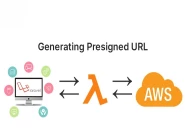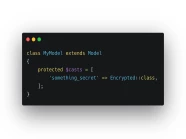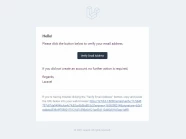Trong các ứng dụng lớn, bạn cần lên lịch định kì cho các công việc bằng Cron jobs. Tại số một số thời điểm, việc quản lý các cron jobs trở nên cồng kềnh và khó khăn hơn. Laravel Scheduler là một công cụ hỗ trợ bạn dễ dàng quản lý và lên lịch cho các công việc bằng cron jobs. Có nhiều trương hợp khác nhau mà bạn cần lên lịch để thực hiện như sao lưu dữ liệu, email quảng cáo, v.v.
Để thiết lập Laravel Scheduler, bạn chỉ cần thiết lập một cron jobs trong máy chủ của bạn. Sử dụng điều đó, Laravel scheduler sẽ quản lý tất cả công việc mà bạn đã lên lịch.
Đầu tiên, chúng ta hãy tìm hiểu về Cron job.
Cron Job là gì?
Cron jobs là một lệnh Linux được sử dụng để lập lịch cho các công việc sẽ được thực thi tại một thời điểm nào đó trong tương lai, điều này thường được sử dụng cho một công việc được thực hiện theo chu kỳ.
Cấu trúc của cron jobs như sau:
* * * * * Command_to_execute
| | | | |
| | | | Day of the Week ( 0 - 6 ) ( Sunday = 0 )
| | | |
| | | Month ( 1 - 12 )
| | |
| | Day of Month ( 1 - 31 )
| |
| Hour ( 0 - 23 )
|
Min ( 0 - 59 )Ví dụ:
Để chạy sample.sh hàng ngày lúc 9 giờ tối (21:00)
0 21 * * * sample.sh 1>/dev/null 2>&1Cài đặt Laravel Scheduler
Được rồi, bây giờ từ những điều cơ bản về cron jobs, bạn hãy cài đặt Laravel Scheduler trong cron jobs nào.
* * * * * cd /path-to-your-project && php artisan schedule:run >> /dev/null 2>&1Cron trên sẽ thực hiện lệnh "php artisan schedule:run" mỗi phút trong hệ thống và từ đó, Laravel Scheduler sẽ thực hiện được điều kì diệu của nó.
Ngoài ra, bạn có thể chạy Laravel Scheduler ở Local bằng lệnh command sau:
php artisan schedule:workCách thêm công việc vào Laravel Scheduler
Bây giờ, chúng ta sẽ tìm hiểu cách thêm công việc vào Laravel Scheduler và thực hiện chúng trong một thời gian nhất định.
Bạn có thể xác định công việc của mình trong hàm schedule của App\Console\Kernel, bạn có thể thêm công việc theo nhiều cách khác nhau:
+ Sử dụng artisan command (Link hướng dẫn)
+ Sử dụng Queued Jobs (Link hướng dẫn)
+ v.v
Schedule Artisan Command
<?php
namespace App\Console;
use Illuminate\Console\Scheduling\Schedule;
use Illuminate\Foundation\Console\Kernel as ConsoleKernel;
class Kernel extends ConsoleKernel
{
/**
* The Artisan commands provided by your application.
*
* @var array
*/
protected $commands = [
//
];
/**
* Define the application's command schedule.
*
* @param \Illuminate\Console\Scheduling\Schedule $schedule
* @return void
*/
protected function schedule(Schedule $schedule)
{
$schedule->command('user:create')->daily();
}
/**
* Register the commands for the application.
*
* @return void
*/
protected function commands()
{
$this->load(__DIR__.'/Commands');
require base_path('routes/console.php');
}
}
Schedule Queued Jobs
<?php
namespace App\Console;
use Illuminate\Console\Scheduling\Schedule;
use Illuminate\Foundation\Console\Kernel as ConsoleKernel;
use App\Jobs\CreateUserJob ;
class Kernel extends ConsoleKernel
{
/**
* The Artisan commands provided by your application.
*
* @var array
*/
protected $commands = [
//
];
/**
* Define the application's command schedule.
*
* @param \Illuminate\Console\Scheduling\Schedule $schedule
* @return void
*/
protected function schedule(Schedule $schedule)
{
$schedule->job(new CreateUserJob )->everyFiveMinutes();
}
/**
* Register the commands for the application.
*
* @return void
*/
protected function commands()
{
$this->load(__DIR__.'/Commands');
require base_path('routes/console.php');
}
}
Dưới đây là danh sách các tùy chọn, cho phép bạn thực hiện các công việc với tần số khác nhau:
| Method | Description |
|---|---|
| ->cron(‘* * * * *’); | Run the task on a custom Cron schedule |
| ->everyMinute(); | Run the task every minute |
| ->everyTwoMinutes(); | Run the task every two minutes |
| ->everyThreeMinutes(); | Run the task every three minutes |
| ->everyFourMinutes(); | Run the task every four minutes |
| ->everyFiveMinutes(); | Run the task every five minutes |
| ->everyTenMinutes(); | Run the task every ten minutes |
| ->everyFifteenMinutes(); | Run the task every fifteen minutes |
| ->everyThirtyMinutes(); | Run the task every thirty minutes |
| ->hourly(); | Run the task every hour |
| ->hourlyAt(17); | Run the task every hour at 17 minutes past the hour |
| ->everyTwoHours(); | Run the task every two hours |
| ->everyThreeHours(); | Run the task every three hours |
| ->everyFourHours(); | Run the task every four hours |
| ->everySixHours(); | Run the task every six hours |
| ->daily(); | Run the task every day at midnight |
| ->dailyAt(’13:00′); | Run the task every day at 13:00 |
| ->twiceDaily(1, 13); | Run the task daily at 1:00 & 13:00 |
| ->weekly(); | Run the task every sunday at 00:00 |
| ->weeklyOn(1, ‘8:00’); | Run the task every week on Monday at 8:00 |
| ->monthly(); | Run the task on the first day of every month at 00:00 |
| ->monthlyOn(4, ’15:00′); | Run the task every month on the 4th at 15:00 |
| ->monthlyOnLastDay(’15:00′); | Run the task on the last day of the month at 15:00 |
| ->quarterly(); | Run the task on the first day of every quarter at 00:00 |
| ->yearly(); | Run the task on the first day of every year at 00:00 |
| ->timezone(‘America/New_York’); | Set the timezone |
Đây chỉ là những điều cơ bản về quản lý công việc định kỳ bằng Laravel Scheduler. Laravel Scheduler là một công cụ rất tiên tiến, do đó bạn có thể sử dụng nó cho các hoạt động phức tạp hơn.
Tôi hy vọng bài viết này đã giúp bạn hiểu hơn cách quản lý công việc định kỳ bằng Laravel Scheduler. Hãy cho tôi biết bạn đang sử dụng Laravel Scheduler trong ứng dụng của mình như thế nào!
Tạm biệt!