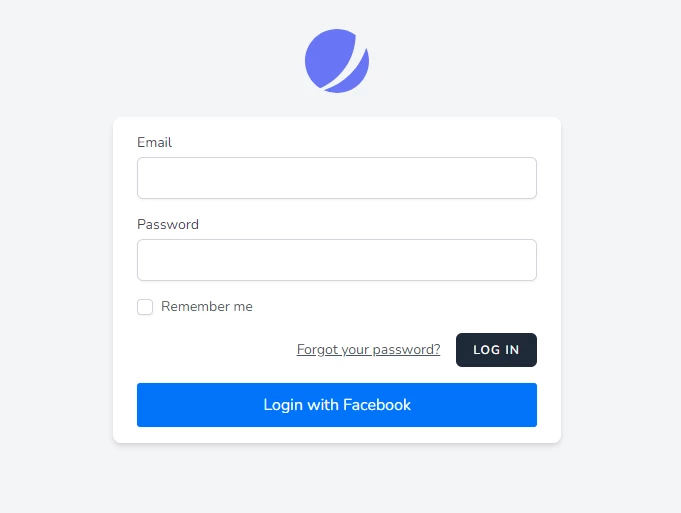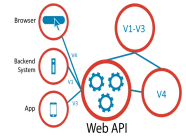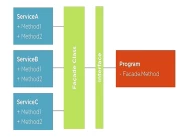Ngoài xác thực dựa trên biểu mẫu điển hình, Laravel cũng cung cấp một cách đơn giản và thuận tiện để sử dụng Laravel Socialite để xác thực với các nhà cung cấp OAuth. Socialite hiện hỗ trợ xác thực qua Facebook, Twitter, LinkedIn, Google, GitHub, GitLab và Bitbucket.
Trong bài viết này, tôi sẽ hướng dẫn các bạn cách sử dụng Laravel Socialite để thực hiện đăng nhập qua Google.
Cài đặt Laravel
Đầu tiên, chúng ta cần tạo một dự án Laravel mới, sử dụng lệnh sau:
composer create-project --prefer-dist laravel/laravel laravel_socialite
Tiếp theo, chúng ta sẽ kết nối với cơ sở dữ liệu như sau:
DB_CONNECTION=mysql
DB_HOST=127.0.0.1
DB_PORT=3306
DB_DATABASE=laravel_socialite
DB_USERNAME=root
DB_PASSWORD=Cài đặt Jetstream trong Laravel
Đầu tiên, chúng ta sẽ cài đặt thư viện Jetstream bằng lệnh sau:
composer require laravel/jetstream
Tiếp theo, chúng ta sẽ sử dụng lệnh sau để tạo các template xác thực:
php artisan jetstream:install livewire
Sau đó, chúng ta sẽ build assets bằng lệnh sau:
npm install && npm run devCuối cùng, hãy chạy lệnh sau để tạo cấu trúc bảng cơ sở dữ liệu:
php artisan migrate
Cài đặt Socialite trong Laravel
Đầu tiên, chúng ta sẽ cài đặt thư viện Socialite bằng lệnh sau:
composer require laravel/socialite
Tiếp theo, mở tệp config/app.php và thêm service socialite như sau:
....
'providers' => [
....
....
Laravel\Socialite\SocialiteServiceProvider::class,
],
'aliases' => [
....
....
'Socialite' => Laravel\Socialite\Facades\Socialite::class,
],
....Trong dự án, chúng ta có thể sử dụng nhiều tài khoản mạng xã hội khác nhau, vì vậy chúng ta cần một bảng để lưu thông tin tài khoản mạng xã hội, lệnh như sau:
php artisan make:migration create_social_accounts_table
Sau đó, bạn hãy chỉnh sửa nội dung migrate trên như sau:
<?php
use Illuminate\Database\Migrations\Migration;
use Illuminate\Database\Schema\Blueprint;
use Illuminate\Support\Facades\Schema;
class CreateSocialAccountsTable extends Migration
{
/**
* Run the migrations.
*
* @return void
*/
public function up()
{
Schema::create('social_accounts', function (Blueprint $table) {
$table->id();
$table->integer('user_id');
$table->string('provider_user_id');
$table->string('provider');
$table->timestamps();
});
}
/**
* Reverse the migrations.
*
* @return void
*/
public function down()
{
Schema::dropIfExists('social_accounts');
}
}
Sau khi chỉnh sửa, hãy chạy lệnh sau để tạo cấu trúc bảng social_accounts:
php artisan migrateTiếp theo, chúng ta sẽ tạo model cho bảng social_accounts bằng lệnh sau:
php artisan make:model SocialAccount
Tiếp theo, chúng ta sẽ sử dụng lệnh sau để tạo model cho bảng social_accounts:
<?php
namespace App\Models;
use Illuminate\Database\Eloquent\Factories\HasFactory;
use Illuminate\Database\Eloquent\Model;
class SocialAccount extends Model
{
use HasFactory;
/**
* The attributes that are mass assignable.
*
* @var string[]
*/
protected $fillable = [
'user_id',
'provider',
'provider_user_id',
];
public function user()
{
return $this->belongsTo(User::class);
}
}
Nhân tiện, hãy chỉnh sửa model bảng users như sau:
<?php
namespace App\Models;
...
class User extends Authenticatable
{
...
public function socialAccounts()
{
return $this->hasMany(SocialAccount::class);
}
}
Tiếp theo, chúng ta sẽ tạo một controller xử lý thông tin đăng nhập bằng lệnh sau:
php artisan make:controller SocialAuthController
Sau khi tạo xong, hãy chỉnh sửa nội dung controller như sau:
<?php
namespace App\Http\Controllers;
use Illuminate\Http\Request;
use Auth;
use Throwable;
use Socialite;
use App\Models\User;
use App\Models\SocialAccount;
use Laravel\Socialite\Contracts\Provider;
class SocialAuthController extends Controller
{
public function redirectToProvider($provider)
{
try {
return Socialite::driver($provider)->redirect();
} catch (Throwable $e) {
return redirect()->route('login');
}
}
public function handleProviderCallback($provider)
{
$user = self::createOrGetUser(Socialite::driver($provider));
if ($user) {
Auth::login($user);
return redirect()->route('dashboard');
}
return redirect()->route('login');
}
public function createOrGetUser(Provider $provider)
{
try {
$providerUser = $provider->user();
$providerName = class_basename($provider);
$account = SocialAccount::whereProvider($providerName)->whereProviderUserId($providerUser->getId())->first();
if ($account) {
return $account->user;
} else {
$account = new SocialAccount([
'provider' => $providerName,
'provider_user_id' => $providerUser->getId(),
]);
$user = User::whereEmail($providerUser->getEmail())->first();
if (!$user) {
$user = User::create([
'email' => $providerUser->getEmail(),
'name' => $providerUser->getName(),
'password' => encrypt('ManhDanBlogs')
]);
}
$account->user()->associate($user);
$account->save();
return $user;
}
} catch (Throwable $e) {
return false;
}
}
}Cuối cùng, mở tệp web.php và thêm hai route xử lý đăng nhập như sau:
<?php
use Illuminate\Support\Facades\Route;
use App\Http\Controllers\SocialAuthController;
/*
|--------------------------------------------------------------------------
| Web Routes
|--------------------------------------------------------------------------
|
| Here is where you can register web routes for your application. These
| routes are loaded by the RouteServiceProvider within a group which
| contains the "web" middleware group. Now create something great!
|
*/
...
Route::get('auth/{social}', [SocialAuthController::class, 'redirectToProvider']);
Route::get('auth/{social}/callback', [SocialAuthController::class, 'handleProviderCallback']);
Đăng kí Facebook Client ID and Secret
Trước hết, bạn phải có tài khoản Facebook, nếu chưa có, bạn có thể đăng ký Facebook tại đây.
Sau khi bạn có tài khoản Facebook và truy cập trang Facebook Developers Console để tạo Client ID và Client Secret cho ứng dụng Facebook.
Bước 1: Đầu tiên, chúng ta sẽ nhấn nút "Tạo ứng dụng" để tạo ra một ứng dụng facebook mới như hình bên dưới.
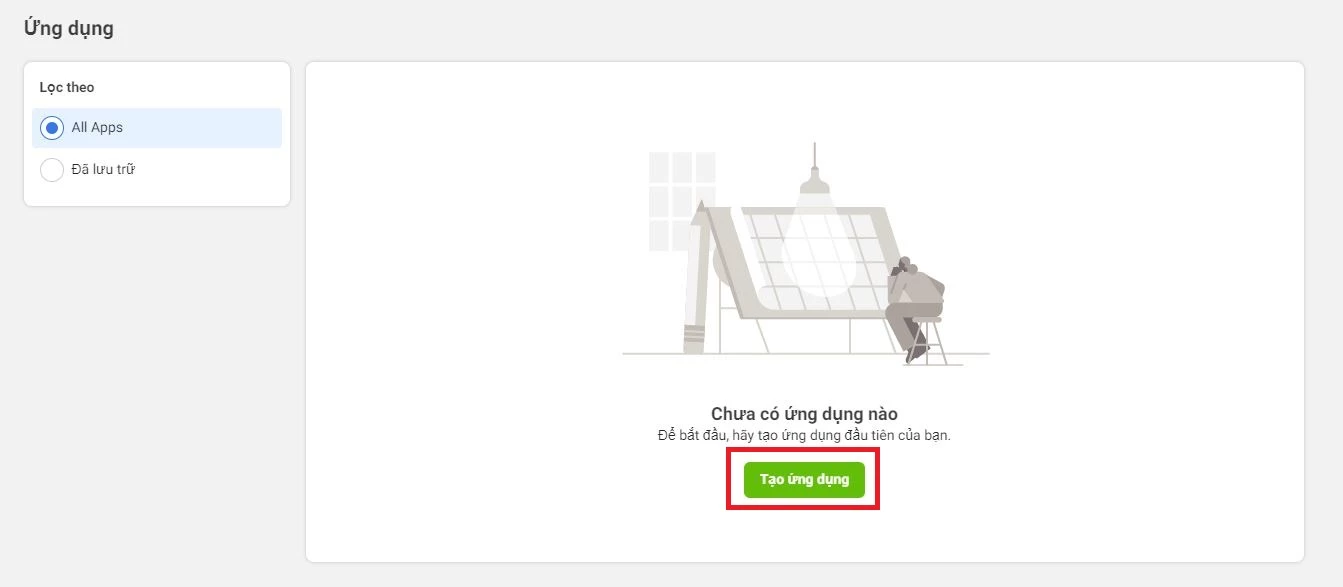
Bước 2: Bạn hãy chọn loại ứng dụng phù hợp với website của mình, ở đây mình sẽ chọn "Người tiêu dùng" và nhấn nút "Tiếp".

Bước 3: Điền các thông tin về ứng dụng của bạn và nhấn nút "Tạo ứng dụng" như hình bên dưới.
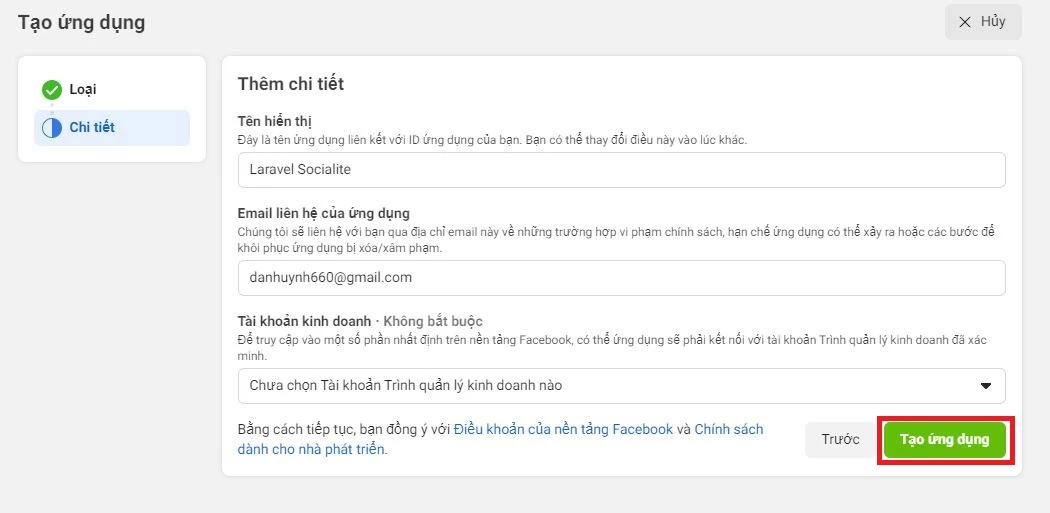
Bước 4: Nhấn nút "Thiết lập" ở mục Đăng nhập bằng Facebook như hình bên dưới.
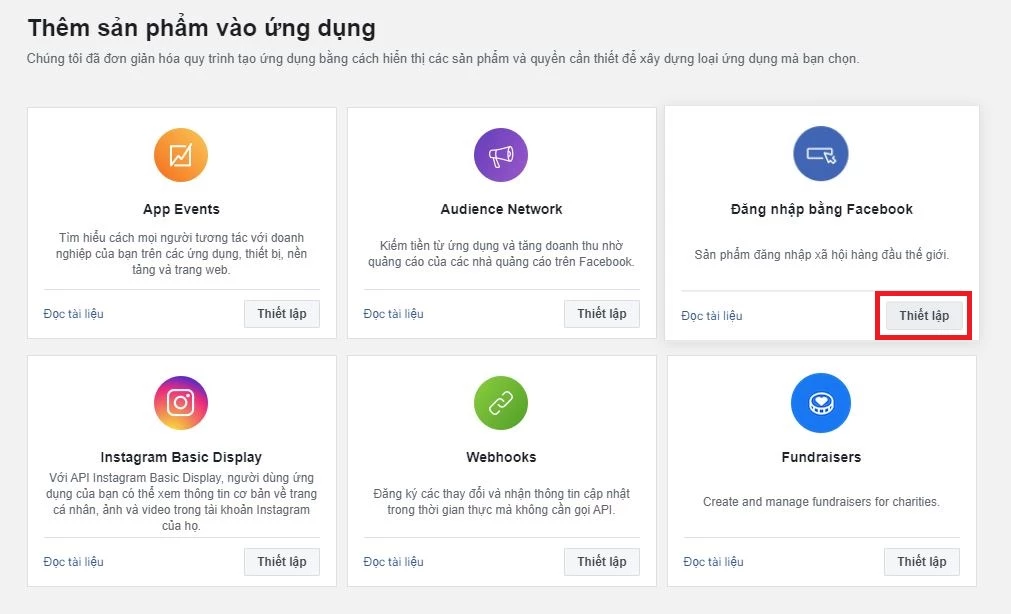
Bước 5: Nhấn nút "Cài đặt" ở mục Đăng nhập bằng Facebook như hinh bên dưới.
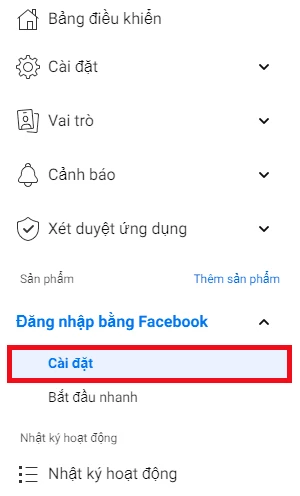
Bước 6: Điền URL vào mục "URL chuyển hứng OAuth hợp lệ" như hình bên dưới.
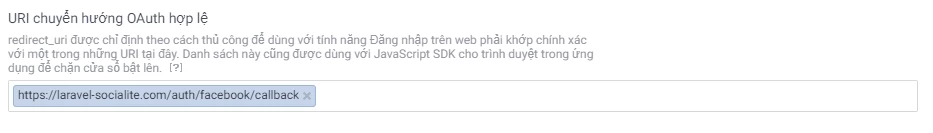
Bước 7: Chọn Thông tin cơ bản ở mục Cài đặt như hình bên dưới.
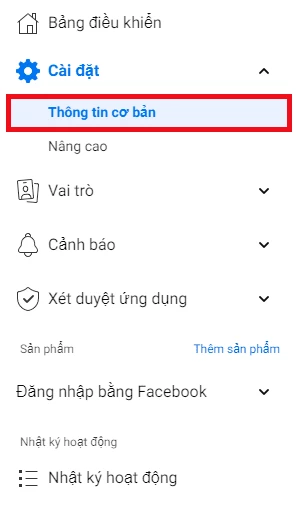
Bước 8: Bạn sẽ thông tin client id và secret của ứng dụng Facebook như hình bên dưới.
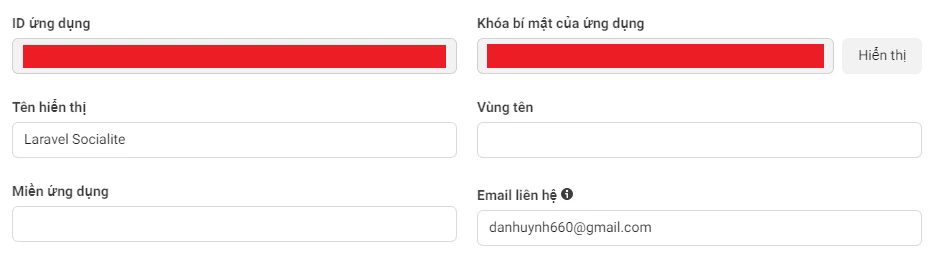
Sau khi đã có thông tin Client ID và Client Secret, chúng ta sẽ đăng kí thông tin Facebook vào tệp config/services.php như sau:
<?php
return [
...
'facebook' => [
'client_id' => env('FACEBOOK_CLIENT_ID'),
'client_secret' => env('FACEBOOK_CLIENT_SECRET'),
'redirect' => env('FACEBOOK_CLIENT_REDIRECT'),
],
];
Cuối cùng, mở tệp .env và thêm cấu hình sau:
FACEBOOK_CLIENT_ID=client_id
FACEBOOK_CLIENT_SECRET=client_secret
FACEBOOK_CLIENT_REDIRECT=https://laravel-socialite.com/auth/facebook/callbackTrải nghiệm đăng nhập Facebook Socialite
Đầu tiên, hãy chỉnh sửa nội dung của tệp views/auth/login.blade.php như sau:
<x-guest-layout>
<x-jet-authentication-card>
<x-slot name="logo">
<x-jet-authentication-card-logo />
</x-slot>
<x-jet-validation-errors class="mb-4" />
@if (session('status'))
<div class="mb-4 font-medium text-sm text-green-600">
{{ session('status') }}
</div>
@endif
<form method="POST" action="{{ route('login') }}">
@csrf
<div>
<x-jet-label for="email" value="{{ __('Email') }}" />
<x-jet-input id="email" class="block mt-1 w-full" type="email" name="email" :value="old('email')" required autofocus />
</div>
<div class="mt-4">
<x-jet-label for="password" value="{{ __('Password') }}" />
<x-jet-input id="password" class="block mt-1 w-full" type="password" name="password" required autocomplete="current-password" />
</div>
<div class="block mt-4">
<label for="remember_me" class="flex items-center">
<x-jet-checkbox id="remember_me" name="remember" />
<span class="ml-2 text-sm text-gray-600">{{ __('Remember me') }}</span>
</label>
</div>
<div class="flex items-center justify-end mt-4">
@if (Route::has('password.request'))
<a class="underline text-sm text-gray-600 hover:text-gray-900" href="{{ route('password.request') }}">
{{ __('Forgot your password?') }}
</a>
@endif
<x-jet-button class="ml-4">
{{ __('Log in') }}
</x-jet-button>
</div>
<div class="flex items-center justify-end mt-4">
<a class="btn" href="{{ url('auth/facebook') }}"
style="background: #0073fa; color: #ffffff; padding: 10px; width: 100%; text-align: center; display: block; border-radius:3px;">
Login with Facebook
</a>
</div>
</form>
</x-jet-authentication-card>
</x-guest-layout>
Bạn có thể đăng nhập vào Facebook bằng URL sau:
https://laravel-socialite.com/login